Depersonalization
In situations where privacy concerns prevail, it is possible to reduce the amount of information collected by the Rocketseed server.
What information is retained?
Normally the following data are captured for each email processed by a Rocketseed server
● date stamp
● sender’s email address
● receiver’s email address
● receiver’s IP address
● subject line
● applied branding – banner ID, signature, disclaimer
These records can all appear in various places in Rocketseed reports.
If Depersonalisation is enabled, the email traffic and click information will still be reported, but the receiver-specific information can be masked.
● The receiver email address will show the prefix as encoded (e.g. 303b9ad9934d6942594a5704ddc7f626@rocketseed.com) but the domain will still be legible.
● The subject line of the email will be displayed as asterisks
● The IP address of the click (if one was generated) will be fictitious
How is this controlled?
Depersonalisation is at the account level. It can be enabled for all receivers in an account, or for none. To enable the behaviour, tick the box labelled De-personalise Receiver Details in the Advanced Account Settings page.
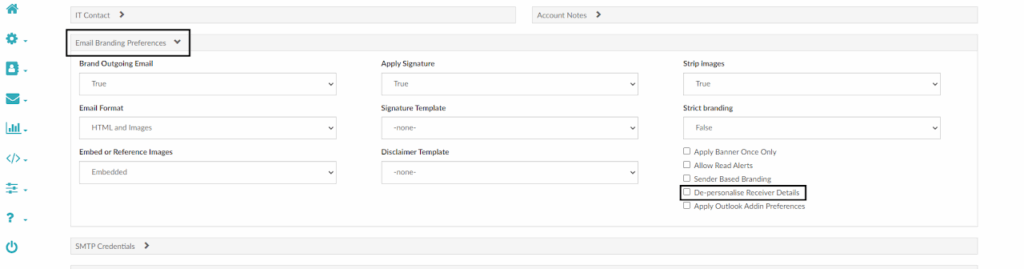
What about previous records?
The system is not retroactive. So if this feature is enabled after a customer has gone live, only new messages will have obscured receiver data. To obscure historical data, you would need to purge the recipient information you are currently holding. Depending on the number of records, this could take some time so it would be best to contact your regional support team for assistance.
Suppressing receiver click data
Occasionally individual recipients may wish to not have their click data recorded. This can be achieved by going to the Recipients record in the dashboard and clicking on ‘Email Branding Preferences’ and selecting ‘Suppress Clicks for Receiver’. Clicks from this individual will no longer be recorded.
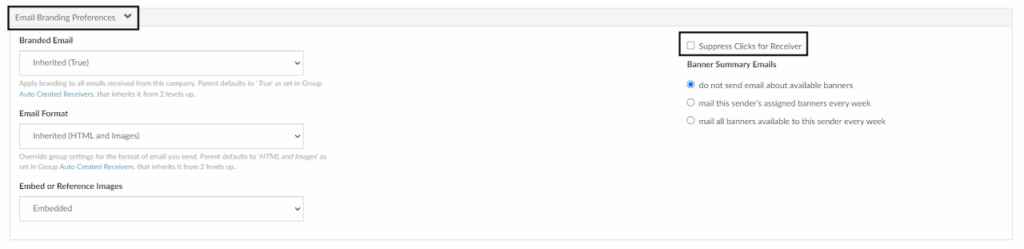
How is recipient targeting affected?
Any domain based targeting will continue to work as it did before even after the depersonalization setting has been activated.
